One thing I see very frequently in regards to Instagram is people complaining about the app, mostly because they now find it uninspiring or they feel that their content is penalised by the algorithm. It can be pretty disheartening to put all your love and work into photos that then don't really seem to do well, while scrolling through a feed of other people's photos that aren't even inspiring you anymore.
Though Instagram started as a social platform, it has now grown to mainly a source of inspiration for a lot of people, much like Pinterest. Ideally, who you follow are people who give you a sense of motivation, ambition and creativity. However, nowadays it has become far harder to achieve these feelings, with many people leaving the app feeling disheartened.
However, over the last year or so I have been carefully curating my feed to allow for maximum inspiration at all times. I decided pretty quickly that all the time I spent on Instagram (which is a lot, by the way) I wanted to be useful and inspiring. I didn't want to feel demotivated.
Ultimately, our goal with Instagram is to create a safe space of inspiration and happiness, rather than one that makes you feel bad about yourself. So, here are my tips for curating your feed to make it more inspiring:
1. Unfollow & Mute
There is a common misconception that Instagram hides certain photos from your followers, but this isn't actually the case. Instagram indeed prioritises certain content on your feed that it thinks you will like, which means you may not see some of the photos from people you follow simply because you haven't scrolled for long enough. Of course, the more people you follow, the less chance you have of seeing all of their content because you're not going to spend hours scrolling through every last one.
For example, at this time I follow 799 people on Instagram, which is a lot. I also know people who follow way more than this, and maybe you do too! It's very easy to collect accounts over the years, especially if you're a content creator.
For my own feed, I like to split these accounts into 4 main categories, some of which overlap:
1. Accounts who's content I want to see on a regular basis.
2. Brand accounts.
3. Inactive or infrequent posters.
4. Muted accounts.
This is where my first simple trick comes in: simply be more fussy with the people you follow. If someone isn't floating your boat anymore, it's fine! Unfollow them. If you feel bad about unfollowing them (maybe they are a friend or someone who follows you) then muting also does the trick. It may feel savage, but you don't want to be scrolling through content that doesn't inspire you anymore!
Generally, I have nearly all brand accounts muted, unless I really want to see updates from a specific brand.
If you're not sure who to unfollow, a good way to decide is to scroll through your feed and like and comment on every photo that comes up. If you find yourself uninspired by a photo or you can't think of anything to comment, then maybe it's time to consider unfollowing or muting.
2. Engage More
Along a common thread, you have to remember that Instagram is a computer. It doesn't know you personally, therefore it's going to show you what it thinks you want to see based on what actions you have taken in the past. If you skip over someone's photo even once without liking, the algorithm will automatically sort that person's photo as less important compared to someone else's who you may have liked in the same go.
If you feel like an account you love isn't showing up on your feed as highly as you'd like, head over to their account and give it some love. Like, comment, watching their IGTV, the lot! This will show Instagram that you want to see them even more.
In the same vein, if you don't want to see someone's account closer to the top, i.e. inspo accounts, brand accounts etc, then don't like the photos as they come up on your feed. On my account, brand and inspo accounts appear last and people appear first.
3. Hide Ads
Sponsored ads that you're not choosing to see can be annoying, but equally you can make actions to see them less. Simply click the three dots in the top right hand corner of the ad and click 'Hide ad'. From this, I have seen far less sponsored ads appear on my feed.
4. Give What You Want to Receive
Although this post isn't about how to increase your own engagement, a fun side effect of curating your feed is that your own engagement will increase over time. If you find yourself more actively engaging with accounts you follow, then people will see your comments and find your profile, or you may receive a comment back from that account as a kind of 'thank you'.
I see a lot of complaints about engagement levels, but you have to remember that Instagram gives back what you give it. Before you complain, ask yourself if you are really giving others what it is you want. It's a two way street!
I hope this post has given you a little bit more inspiration to curate your own feed and following lists, and I hope that you'll end up finding Instagram a more productive and creative app, rather than one that makes you feel bad. Let me know if you've tried any of these methods and how you're finding the results! x
Pin It!
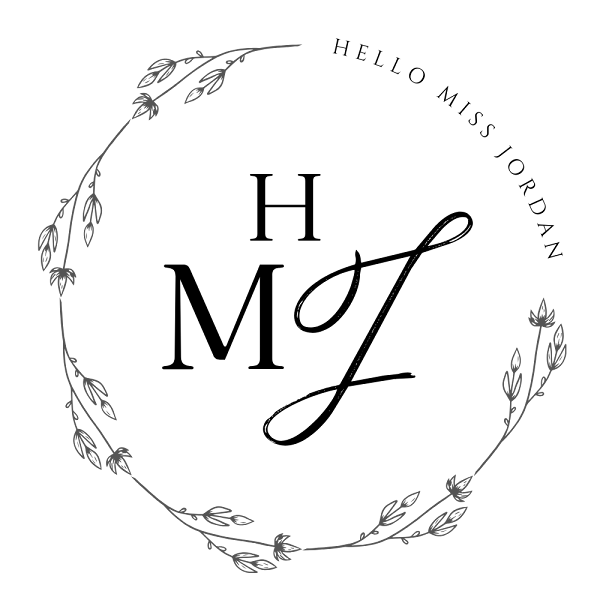


0 comments